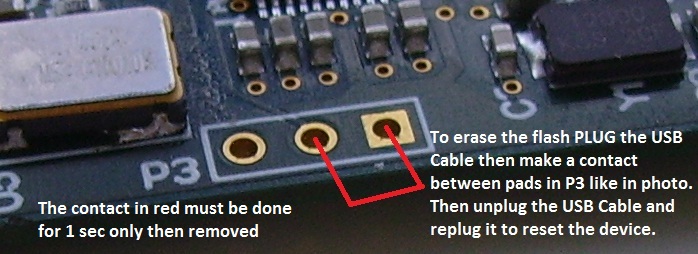起因是這樣的 因為在淘寶偉良購買 AK4499 版的 DAC400
https://i.imgur.com/frYpfe9.jpg

但是因為 USB 子卡用的是中國的複製卡,所以使用上有點小毛病,在 Windows 系統上時不
時會有啪啪聲音,實在很惱人
https://i.imgur.com/wFfZiBd.jpg

想說能不能更新韌體,結果使用原廠工具沒辦法更新
這時才知道原來只有正版卡才能使用 (題外話 正版卡聲音好很多...)
所以研究了一下才有這篇文章,先放我的程式載點
https://github.com/sabpprook/AmaneroOemToolBypass
以下是過程紀錄
1.接上USB傳輸線,短接 P1-P2 FW Erase 大約1秒鐘
再重新插上傳輸線就能夠看到 COM 裝置
官方教學 https://www.amanero.com/howto.htm
https://i.imgur.com/htVOLpy.jpg

https://i.imgur.com/PIkWIKg.png

2.下載韌體更新工具,並把 AmaneroOemToolBypass 放置到同一個資料夾
官方更新工具 https://amanero.com/oemtool117u.zip
https://i.imgur.com/GcRQ6Hm.png

3.執行 AmaneroOemToolBypass 後開始刷入
AmaneroOemToolBypass 需要 .Net 6 Desktop Runtime (x86)
https://dotnet.microsoft.com/en-us/download/dotnet/6.0
https://i.imgur.com/MyOlnbF.png

https://i.imgur.com/PfYnZV9.png

--