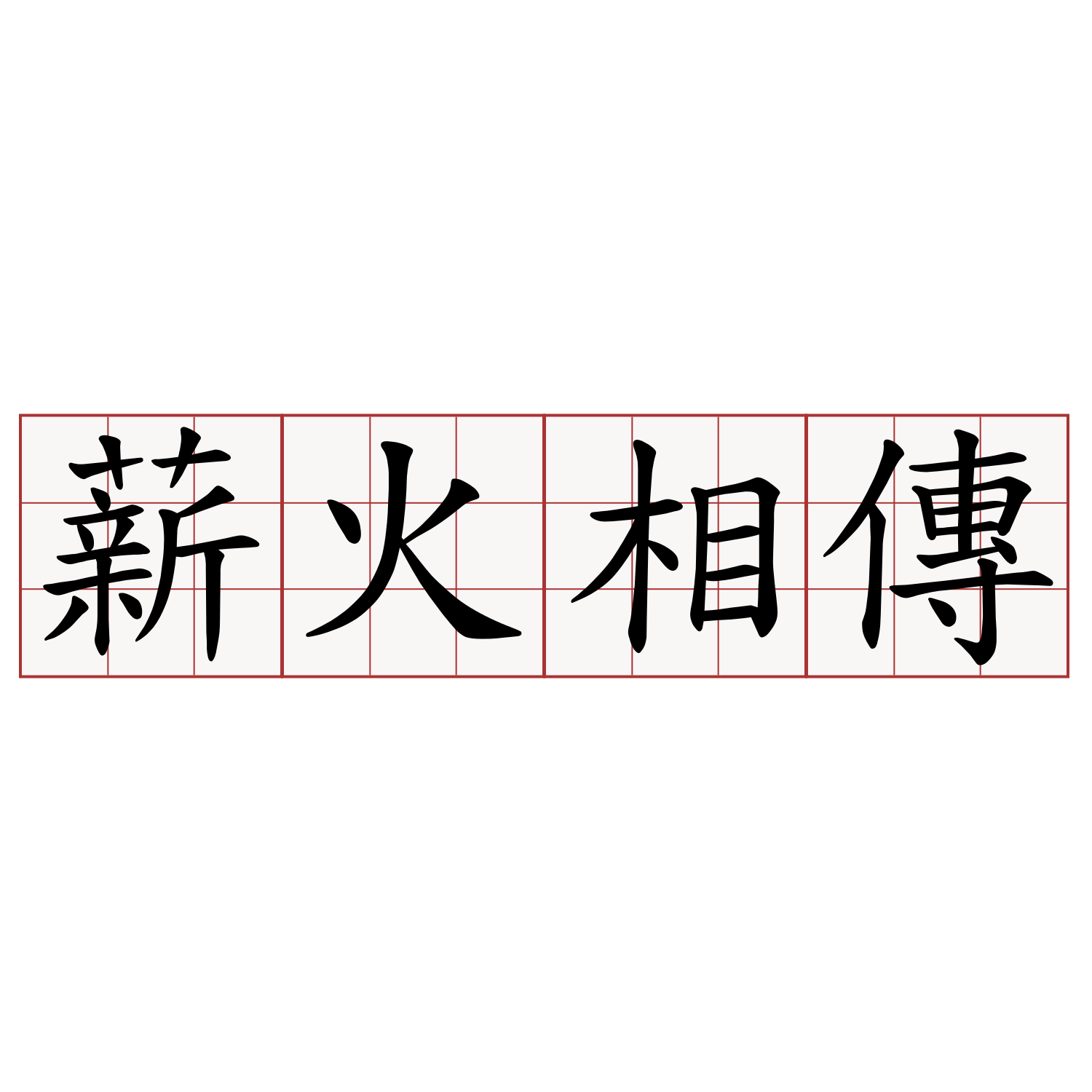: 我有一整排的mp4.都是螢幕錄影的檔案
: 因為資料有3000多筆
: 新建資料夾並且放進去
: 不知道有沒有先進能給我點建議

薪火,「佛教用語。指身體和心識。」
薪火相傳,「比喻師生授受不絕,或種族、血統、文化精神的傳承,綿延不盡。」
看到你附圖中的檔名,就想到我當年學會迴圈、正規表示式、 shell scripting
也是為了解決
。這,就是緣分 XD
從截圖看來是 Windows 8 之後的系統,應該有 PowerShell, 以下的寫法可以參考
看看。
```PowerShell
# Chat with Askeva in a Live Adult Video Chat Room Now - Google Chrome
# 2021-06-05 06-05-54.mp4
ls | foreach {
$match = [regex]::Match(
$_.Name,
'Chat with (.+?) in a Live Adult Video Chat Room Now - Google Chrome' +
' (\d{4}-\d{2}-\d{2}) (\d{2}-\d{2}-\d{2}).mp4')
if (-not $match.Success) {
continue
}
# echo $_.Name
# echo $match.Groups[1].Value
# echo $match.Groups[2].Value
# echo $match.Groups[3].Value
echo "mkdir '$($match.Groups[1].Value)' -ErrorAction SilentlyContinue"
echo "mv '$($_.Name)' '$($match.Groups[1].Value)'"
# mkdir "$($match.Groups[1].Value)" -ErrorAction SilentlyContinue
# mv "$($_.Name)" "$($match.Groups[1].Value)"
}
```
: 推 enthos: 為了防呆,我都輸出成.bat/.sh檔案檢查之後再執行 07/07 22:13從截圖看來是 Windows 8 之後的系統,應該有 PowerShell, 以下的寫法可以參考
看看。
```PowerShell
# Chat with Askeva in a Live Adult Video Chat Room Now - Google Chrome
# 2021-06-05 06-05-54.mp4
ls | foreach {
$match = [regex]::Match(
$_.Name,
'Chat with (.+?) in a Live Adult Video Chat Room Now - Google Chrome' +
' (\d{4}-\d{2}-\d{2}) (\d{2}-\d{2}-\d{2}).mp4')
if (-not $match.Success) {
continue
}
# echo $_.Name
# echo $match.Groups[1].Value
# echo $match.Groups[2].Value
# echo $match.Groups[3].Value
echo "mkdir '$($match.Groups[1].Value)' -ErrorAction SilentlyContinue"
echo "mv '$($_.Name)' '$($match.Groups[1].Value)'"
# mkdir "$($match.Groups[1].Value)" -ErrorAction SilentlyContinue
# mv "$($_.Name)" "$($match.Groups[1].Value)"
}
```
十分同意,我也習慣這麼做。
看它截圖裡檔名裡的時間不是深夜就是清晨,晨昏定省,孝感動天 XD
無法視若無睹 XD
# 參考資料
* 薪火:
* 薪火相傳:
--